How to submit water a meter reading
Most British commercial properties are equipped with a water meter to measure water consumption.
Unfortunately, the British water industry has been slow to adopt smart meter technology, and most meters are ‘dumb,’ requiring manual readings.
This guide explains how to take a manual water meter reading and submit it to your business water supplier.
💡 Manual water meter readings prevent estimated business water bills, ensuring your business only pays for the actual water it uses.
What do water meters measure?
Most commercial properties have a water meter fitted to the incoming potable water pipe at the property’s boundary.
💡 The most common location for a water meter is in a box on the pavement outside your property. For a photographic guide, refer to our guide on where to find a water meter.
A water meter records each cubic meter of water that flows through it. It shows this measurement on the front of the meter.
How do I take a water meter reading?
When submitting a water meter reading, you’ll need to provide your supplier with two pieces of information:
- The date you took the meter reading
- The figures on the front of the water meter
In this section, we’ll cover how to record these figures based on the type of meter:
Analogue water meter reading
Most commercial water meters in the UK are analogue, featuring a series of rotating dials. Below is an image of a typical business water meter:
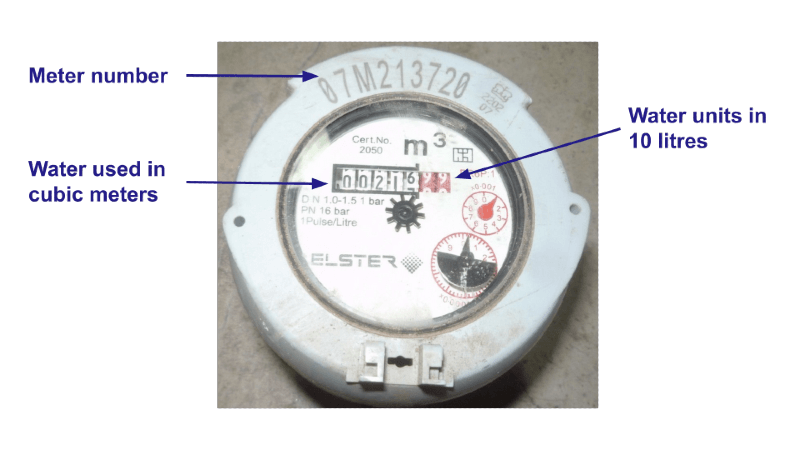
- Black numbers represent the number of cubic meters measured.
- Red numbers, which appear after the decimal point, measure in tenths or hundredths of a cubic meter.
Important note: Your business water supplier only requires the figures in black.
In this example, a meter reading would be recorded as:
“00216”
Digital water meter reading
Modern water meters feature a digital display. Below is a typical example:

Credit – Waterscan
In a digital meter, the cubic meter reading is displayed separately.
In this example, a meter reading would be recorded as:
“012071”
How to submit a water meter reading
Most business water suppliers offer a water meter reading submission page on their website.
We recommend searching for “Submit water meter reading [your supplier]” to find the specific page.
After submitting your water meter reading, your supplier will calculate your business water consumption by comparing it with previously submitted readings.
💡 Commercial properties with a water meter are subject to volumetric business water rates, where a set fee is charged for each cubic meter of water consumed and sewage generated.
Do I need to submit a water meter reading?
There is no requirement to manually submit water meter readings, as business water suppliers generally take their own readings.
A business water supplier typically arranges their water meter readings once every six months.
Between these actual readings, your supplier will estimate your business water bills.
If you have a smart water meter, then your water supplier will automatically receive daily water meter readings.
Why is my water meter reading so high?
It’s important to remember that a water meter displays the total amount of water consumed since the meter was installed.
The amount of water your business uses is calculated from the difference between two readings, for example:
- Reading 1: 1 June 2024 – 012001
- Reading 2: 30 June 2024 – 012071
Water consumed in June 2024: 70 cubic meters.
💡Review our top tips to reduce business water consumption.
If your consumption appears abnormally high, this could indicate:
- A business water leak – If there is a water leak at your business property, your water meter will measure the wasted water and the water your business actually uses.
- A broken water meter – Over time, a water meter can fail to read correctly for various reasons. A business water audit can be conducted to verify the accuracy of your meter.
Do I need to take a water meter reading when switching suppliers?
We recommend taking a water meter reading on the date you switch business water suppliers.
Your old and new suppliers will use this reading to calculate their final and first bills, respectively.
💡 At AquaSwitch, we’ve helped thousands of companies compare business water prices and switch to the most cost-effective water tariffs.

